Part Number:CP-HW700
Type: Li-Polymer
Voltage: 3.7V
Capacity: 1000mAh
Replace Code: LIS1494HNPPC
Compatible with Sony MDR-HW700DS

Type: Li-Polymer
Voltage: 3.7V
Capacity: 1000mAh
Replace Code: LIS1494HNPPC
Compatible with Sony MDR-HW700DS

Everything Relates To Digital Devices, Broadcast Video&Audio


























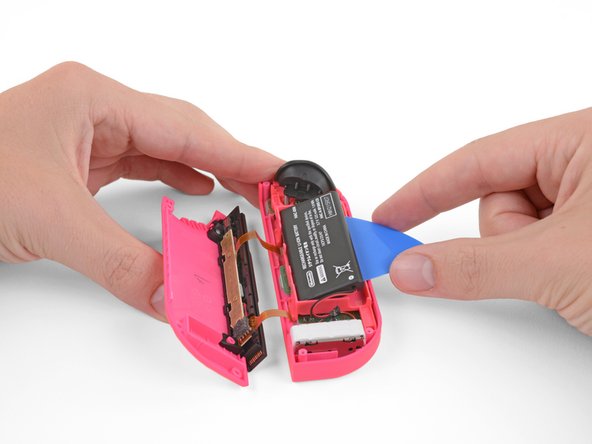



The procedure of replacing battery for Technics EAH-AZ70 is same as that of Panasonic RZ-S50W
The first step is to cut the earphone off
Then remove the mainboard of earphone
De-soldering the old battery
Soldering the new battery
Follow us on Wechat to see more battery repair guides.
The battery replacement of Panasonic RZ-S500W True Wireless Earphone may destruct earphone's appearance. Anyway here is the guide on how to replace its internal battery.
The first step to replace the battery is to cut the earphone off.
Open the earphone back cover and reveal the battery
Pull the battery off from the housing
Desoldering the battery from earphone's mainboard
Soldering the new battery
Follow us on Wechat to see more battery repair guides.















